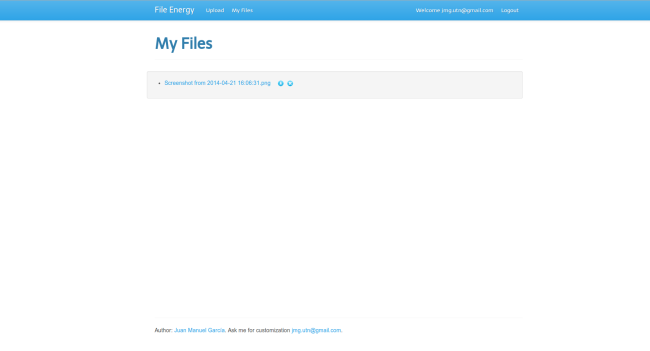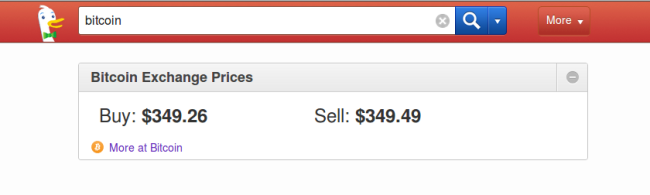This is something I always wanted to write about. It is on why I picked python as my programming language and why I felt in love with it instantaneously. I’ll break down the post in some parts to avoid making a very extensive one. This first part is on how I began with python.
It all started six years ago at the university, on a subject called syntax and semantics of the programming languages. During one of the classes the professor just made a vague mention about a language that uses indentation to delimit blocks of code. It was called python he said. That was all I needed to start my research and the most amazing journey of my life.
Several days later I started reading tutorials and watching youtube videos about the basics of python. It took me a while to get all the concepts of the language. At that time I didn’t really know much about functional and object oriented programming, I was just starting at the university with procedural programming in languages like Pascal and C.
Once I finally understood the basic data types and the main features of the language they simply blew my mind. They were semantically amazing and the syntax was so clear. Maybe the professor at the university mentioned this language for a reason, I wish he would have gone more deeply in order to enlighten more students. But for me that was just enough.
The years passed and I gained a lot more experience in python and, of course, in coding techniques, paradigms, methodologies, patterns, etc. Nothing drifted me away from my initial path so much to make me change my programming language, on contrary, the more I learn about programming, the more I get attached to python. And I do it in a way that makes me feel I will be using it until I reach the end of my days. I’m truly in love.
In the next post I’ll get more in deep on the technical aspects that I like the most about python. So keep reading 🙂